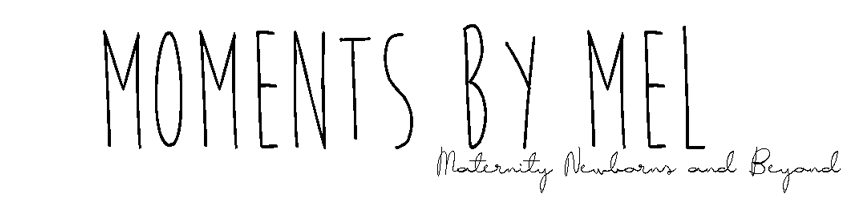Master C | Family Photographer Logan Australia
Now lets see if I can get these right with loading them from Photobucket, Blogger doesn't see to let me change the sizes to which I would like so here it goes
I am sure you all know who this is, Connor My step son, I love him to pieces, we might not see eye to eye all the time and we don't have an awful lot in common.
He Loves that bike
does this photo look too yellow, I just cannot seem to get this monitor right, Bugging me